Changing Case History While In Progress Or On Hold Status
| After a case reading has been started, information can only be added not changed on the site. |
For medico-legal reasons, if the status of the case is listed as IN PROGRESS or ON HOLD, you cannot change the patient's data; however, you can add additional history. To remove or modify data, please fax or Email us the changes so we have verification of the changes requested.
1. Log into eVetDiagnostics using your Email address and password.
2. Click My Cases (upper-right corner) and then the Case Number of the case you want to edit.
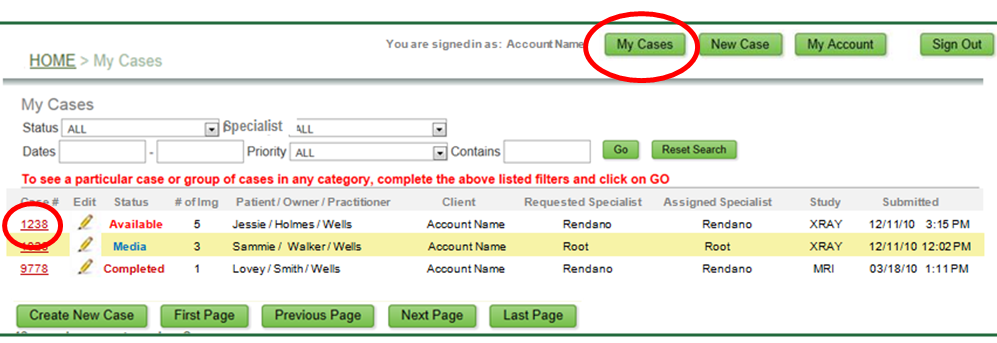
3. Click Add Additional Case Details to add history; this selection will not allow you to change the original data submitted; it only allows you to add additional information.
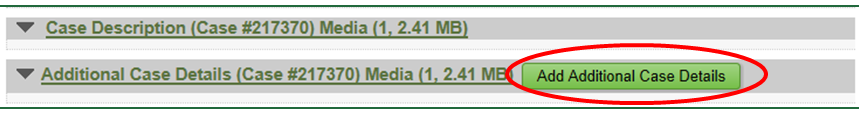
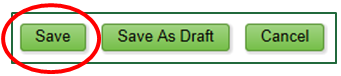
4. Be sure to click Save at the bottom of the page. The new or modified information will appear in the appropriate history fields.
Note: You may not add images once it has been accepted by a specialist to read. If you need to add more images, submit a new case with additional images and reference original case number in case history.
