Disabling A Case
| If you no longer need a case to be read, you can disable the case as long as it is 'Available'. |
1. Log into eVetDiagnostics using your Email address and password.
2. Click My Cases (upper-right corner) and then the Case Number of the 'Available' case you want to disable.
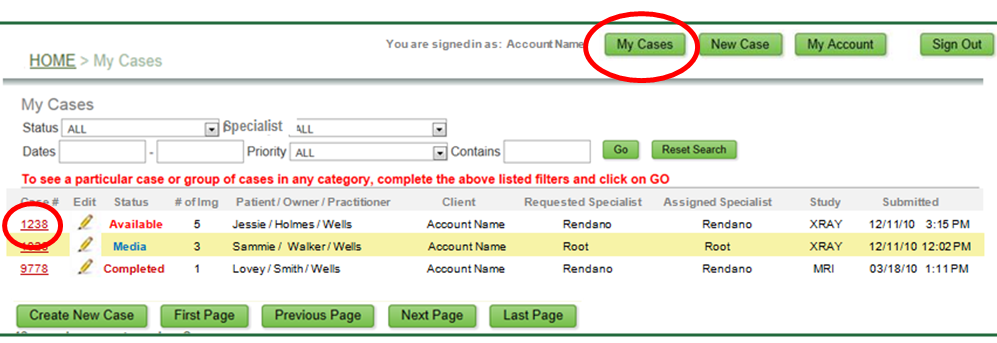
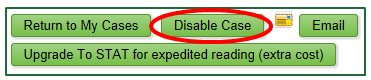
3. Scroll to the bottom of the page and click Disable Case.
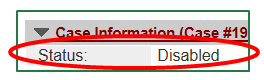
4. The Case Status will change to Disabled under Case Information. It will no longer be on the list of cases for the specialists to read.
5. Click Return to My Cases to go back to the list of your cases.
Note: You can always make a case available for reading again by clicking Enable Case. If a case is In Progress, you can
